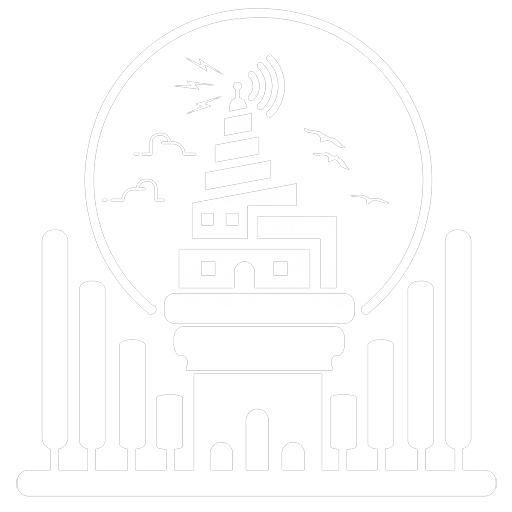Clarity is TowerIO’s comprehensive solution designed to combat the overwhelming influx of screenshots and images that often lead to digital clutter and lost productivity. This intuitive application goes beyond simple organization, offering a sophisticated, swipe-based interface for rapid image triage, allowing users to efficiently sort, categorize, and manage their visual data. By empowering users to enrich their images with AI-ready metadata through searchable notes, contextual information, and detailed descriptions, Clarity unlocks the hidden potential of visual data for future applications, analysis, and knowledge discovery.
As an integral part of TowerIO’s mission to develop assistive technology and enable individuals to reclaim control over their digital assets, Clarity places the power of visual data management back into the hands of its users. By simplifying the complex process of organizing, understanding, and utilizing visual information, Clarity transforms a chaotic collection of images into a streamlined, accessible, and valuable resource for personal, professional, and academic use.
Key Features:
- Intelligent Swipe-Based Triage: Quickly and efficiently sort and categorize images using intuitive swipe gestures, enabling rapid processing of large volumes of visual data.
- Advanced AI-Ready Metadata Integration: Add detailed searchable notes, contextual information, and descriptive tags to images, enhancing their understanding and preparing them for future AI processing and analysis.
- Seamless and Effortless Organization: Transform a disorganized collection of screenshots and images into a structured, easily navigable, and readily accessible visual library.
- Empowered Data Control: Reclaim ownership and control of your visual data as part of TowerIO’s commitment to providing assistive technology that empowers users.
- Enhanced Visual Information Accessibility: Simplify the management, understanding, and utilization of visual information, making it more accessible and actionable for various tasks and applications.
- Batch processing: Apply Metadata to groups of images at once.
- Searchable Metadata: Search within the metadata to locate images.
Core Functionality:
- Intuitive Folder Selection and Navigation: Seamlessly browse and select folders containing images, facilitating easy access to your visual data.
- Immersive Full-Screen Image Display: View images in a clean, clear, and immersive full-screen interface, enhancing visual clarity and detail.
- Efficient Swipe-Based Actions: Perform a range of actions, including delete, save, and move, with simple and intuitive swipe gestures, streamlining image management.
- Comprehensive Metadata Input and Editing: Add detailed contextual notes, searchable tags, and descriptive information to images, enriching their metadata and enhancing their value.
- Custom Folder Creation and Management: Create and manage custom folders for personalized image organization, tailoring the application to your specific needs.
- Designated Default Folder Setting: Designate a default folder for quick and efficient image saving, accelerating your workflow and minimizing interruptions.
- Robust Trash Management and Recovery: Recover accidentally deleted images from a dedicated trash folder, ensuring data safety and preventing permanent loss.
- Seamless Image Navigation and Browsing: Easily navigate between images within a folder, facilitating efficient browsing and comparison.
- Customizable Settings and Preferences: Adjust application settings, such as default folder, haptic feedback, animation speed, and display options, to personalize your user experience.
- Metadata export: Export Metadata for use in other programs.